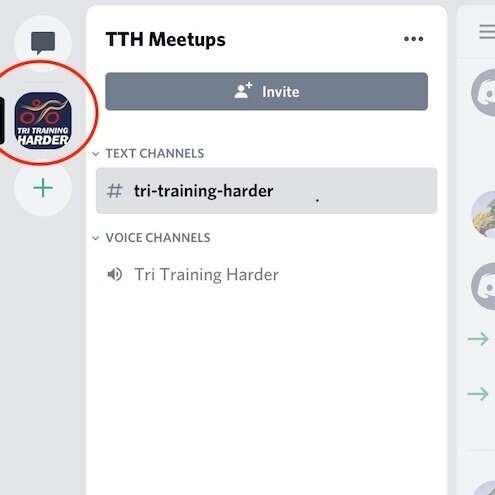How to Zwift with Tri Training Harder. A beginners user guide.
Over the coming weeks, the coaches at Tri Training Harder will be organising various Zwift sessions for you. These are great opportunities to ride with your fellow TTH athletes as well as having access to the expert guidance of our TTH coaches. There will be various sessions available from steady group rides, strength based sessions, group workouts, and other variations.
In this blog Coach Jon Reilly will give you a brief run-through of everything you need to get started and give you a step by step guide on how to join in with the fun.
Before you start: Here are some Top Admin Tips:
Have a cooling (window and fan set up!) system in place
Use an ANT USB stick to connect your smart trainer to your computer/device, the connectivity is better.
If you have a smart trainer and a separate power meter, connect the power meter as your power source, it makes it easier to move your numbers to the road
Turbo and road power numbers are different. It may be you can push more on the road, and vice versa, that is ok! Try and keep it consistent!
Sign on early to get all set up before the session start. We recommend allowing 15 minutes before you start for your first sesion
Video Guide
Step by Step Proces
For those completely new to Zwift or looking for advice on setting up your turbo trainer with Zwift check out the Zwift ‘How to page’.
Once you have your Zwift account and turbo trainer set up. You will need to do the following steps to get yourself ready to join in with the TTH Zwift sessions:
1) Download the Zwift Companion app.
2) Using the Zwift Companion app you will need to follow ALL of the TTH coaches, you can find them in the app by going to - More - Find Zwifters - and searching ‘TTH-C’. The coaches will be taking it in turns to run Zwift sessions so make sure you follow all of the coaches so that you don’t miss an invite.
3) To be invited to the session you must add the letters TTH to your Zwift username e.g. Joe Bloggs (TTH). The coaches will then send out invites to all TTH athletes before the session.
If you are joining us from one of the Castle Series Partnerships, you will need to use the following codes to get invited to the respective meet-ups:
Lough Cutra - TTH/LC
Cholmondeley - TTH/CHO
Hever Castle Festival of Endurance - TTH/HFE
Castle Howard - TTH/CH
Château de Chantilly - TTH/CC
Hever Castle - TTH/HC
4) If you would like to join the session simply accept the invite ahead of time.
5) Get ready to ride around 10 minutes before the session start time, if you miss the start sadly you can’t join in with the session.
6) Use the just ride function to start warming up until Zwift prompts you to join the meet up on screen (approximately 3 minutes before the session). When you accept the join request you will be repositioned to the warm-up area with your TTH colleagues. Ensure you are pedalling before the start, pick an easy gear and warm-up, you need to be pedalling as the group session starts to stay with the group.
7) The coach will decide whether the group ride will use the ‘Keep Everyone Together’ function or not. If this is active, if you lose the bunch for some reason you will magically be brought back to the pack, as long as you keep pedalling.
8) For some sessions the coach will design a specific workout to complete as a group. Before the session, ensure you have linked your Training Peaks account and Zwift accounts. Link your accounts by visiting my.zwift.com/profile/connections.
To select your Training Peaks workout session in Zwift:
9.) Once you have joined the meet-up, while you are waiting for the ride to start, open the workout menu (press E on your keyboard or select Menu and then click on Workout).
10) Once in the workout menu open the 'Training Peaks Custom' folder (you may need to scroll all the way to the top or bottom of the list to find it).
11) Select the relevant Training Peaks workout. (Note these will only be available on the day the session is set)
12) Make sure you have an accurate FTP selected in the bottom right-hand corner, it sometimes defaults to 500 watts (this could lead to an uncomfortable workout!)
13) When you return to the main screen you should now see the workout displayed on the left-hand side of the screen.
14) Once the group ride starts you will have a power target to hit on the central menu.
15) When you perform a structured workout in Zwift, you will no longer get terrain-based resistance changes from your smart trainer, but your virtual speed will still change to reflect changes in your power output.
16) If you are on a smart trainer you have two choices for the workout - erg mode on or off. (Toggle between erg modes by bringing the bottom menu up with the up arrow).
17) With erg mode-enabled, Zwift will automatically adjust the resistance of your trainer to ensure that you are hitting the current power target for the workout. All you have to do is pedal. Erg mode is useful if you want to make sure that you execute a workout as perfectly as possible.
18) Without erg mode-enabled, you will need to change gears to hit your power targets correctly. Talk to your coach to decide whether you should ride with erg mode on or off.
Finally,
All TTH sessions will be coached via voice chat using the Discord app:
To join voice chat on Discord:
1.) Download the Discord app
2.) Join our server: https://discord.gg/baccGfB
If you are joining us from one of the Castle Triathlon Training Plans, the discord server is in your Facebook Group. Please use that one, otherwise, the sessions won’t align up!
3) Select the TTH Meet-ups channel on the left-hand side.
4.) Join the voice channel in the server
5.) Make use of the mute feature when necessary to prevent everyone from hearing your heavy breathing!
I hope that helps, happy Zwifting!
UPDATE (29-3-20)
A quick update on this article on how to manually transfer workouts from Training Peaks to Zwift to enable you to follow the session in ‘Workout Mode’ along with the group.
We’re here to help
Tri Training Harder are one of the leading Triathlon coaching providers in the UK, using our wealth of experience to unite scientific and technological research with already well-established and successful best practices, to create a formula for triathlon and endurance coaching that works.
The result is an honest, dynamic, yet simple new way of constructing an athlete’s training to allow them to reach their potential.
If you’re planning your next season, just starting out in the sport or are looking for extra guidance at the very top end of the field, we are here to help, and our coaches would be delighted to hear from you. You can contact us via the website, and one of the team will be in touch.